Editing images using photoshop
Using photoshop allows an image to be given the finished touch, some people may consider it a bad thing due to the fact you don't see the real person. Are celebrities really that perfect when seen in the media? in actual fact they usually are not. A perfect example of this is the image of Megan Fox.
Megan Fox edit: The Megan Fox image provides the perfect example of how you can change a person original photographic image. As you can see in the first image of Megan Fox she has spots on her cheek, after i have finished with the editing of the image she will not. This is due to the spot healing tool that i have used to change the image, taking a cut from one part of the picture close to the actual spot i have placed it over the image and therefore covering the spot.
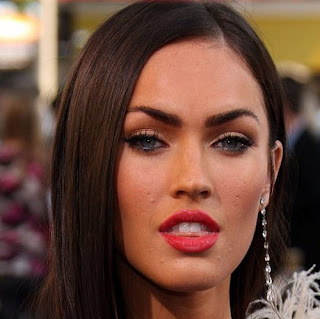 This is the image before the edit as you can see there is spots on her chin and her cheek.
This is the image before the edit as you can see there is spots on her chin and her cheek.This is the after image once i had completed the edit as you can see there is no spots on her chin or her cheek.
I also learnt how to manipulate a image using a color change, i did this by making 2 exact copies of the image then changing the background image to black and white, then on the foreground image I specifically selected the red lips, and then i changed the foreground image to black and white as well, therefore leaving the lips red and the rest of the image in black and white. If the summary is not clear hear is an example of one i used.
This is an image that i found on google of Beyonce i thought it would be good because of the red lips, I knew that these would stand out.

This is the image once i had edited it as you can see i have left the red lips to stand out whilst changing the rest of the image to black and white.
Another example is the edit of Rhianna that i have done using the techniques i have been taught on photoshop. I have inverted the colors to create this image of Rhianna in black and white with the red lips.




No comments:
Post a Comment